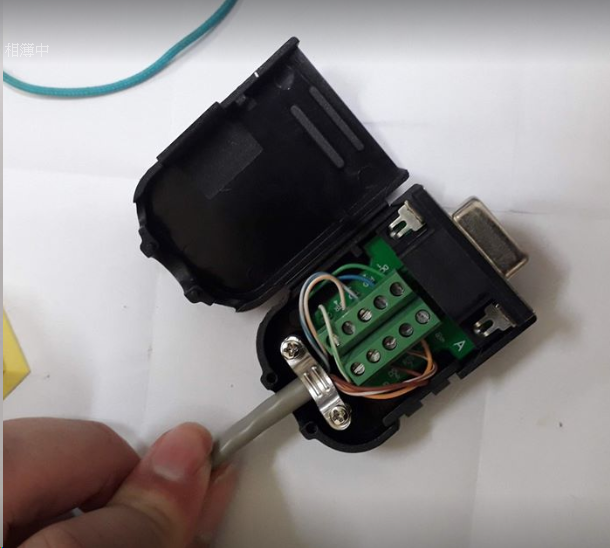說明文件下載
NUSOFT console reset admin password
Console Reset Nusoft MH/MS/ML/IR/MHG/UTM/MLS/IDR/MAF/NFW 系列
1. Use console cable connects the console port of MH-700 or MS700 to PC com port
2. Open HyperTerminal or putty
3. Create a new connection and select com port setting
其他設備請看Console Port 9600或是115200
4. Press "Enter" button to enter console mode
5. The username and password are both "itsecurity"
舊版本帳號和密碼為 “multihoming”
2016的版本可以用admin/你設定的password
或是 itsecurity/機器的MAC Address大寫
6. Enter "reset" command
其他功能請輸入”?”查詢
?=help
只reset admn 忘記密碼
passwd_recovery
7. Firewall will be restored to factory default after 10 min
8. Login http://192.168.1.1 with username and password are both “admin”.